Snowflake Vs MS-SQL - Part 23 - Drop Stored Procedure
Drop Stored Procedure
In Snowflake, if we use the same command above, it will throw an error. You need to specify the data type of the stored procedure's input parameter along with the stored procedure's name.
If you have multiple input parameters to the stored procedure, you must specify all those data types.
Similarly, if you want to drop multiple stored procedures then you can specify them separated by a comma in the MS-SQL server. However, this approach does not work in Snowflake. You will have to drop stored procedures one by one.



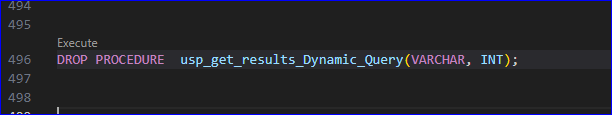

Comments
Post a Comment