Snowflake Vs MS-SQL - Part 11 - Undrop - Recover objects
Undrop - Recover objects
When you are working on a critical database and someone drops one of the tables by mistake, it is a tough task to recover the deleted table.
There could be multiple options to recover the deleted table.
- If you have taken the copy of the table then you can rename it and recover it. But if it is a transactional table then there is high chance latest records may not be present and you can lose them.
- If you are taking back-ups on short intervals then you have to restore that table.
Also, there could be other alternatives.
In each, recovering the deleted table definitely, it is time-consuming.

Note:
- A table can be restored only if the object was deleted within the Data Retention Period.
- If a table with the same name already exists, an error is returned.
Yogesh Shinde

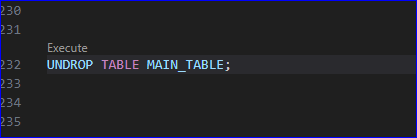
Comments
Post a Comment